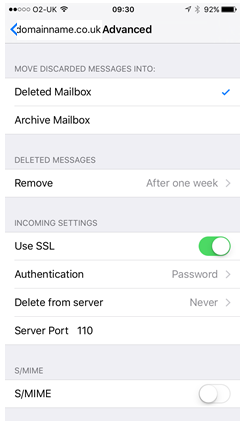Here are some simple steps to help you. Remember we build websites, we are not IT specialists. If you do require Rocket301 to set up your email accounts we will charge you £65+ Vat plus expenses. Call for details.
Go to settings and then click ‘mail, contacts, calendars’ then click ‘Add Account’
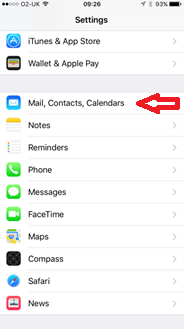
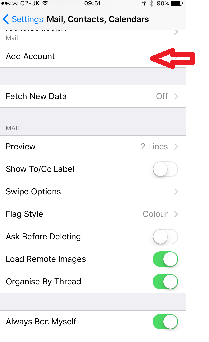
Now click ‘other’
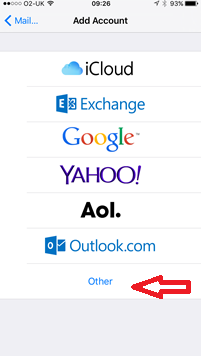
Now ‘add mail account’
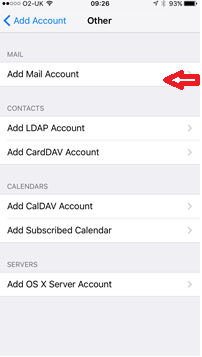
Enter your details here and click ‘next’
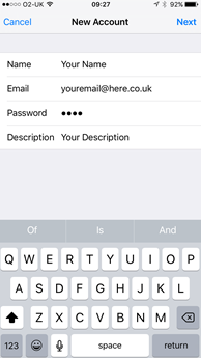
You will then be taken to this screen. Click POP 3 and then complete the incoming and outgoing server information which we have provided to you. Click ‘save’
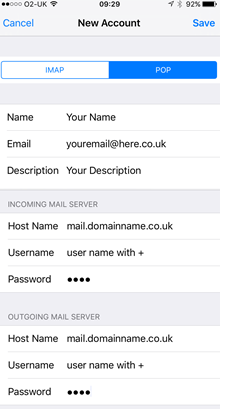
Once saved you will then see the following screen. Click on the outgoing smtp as shown.
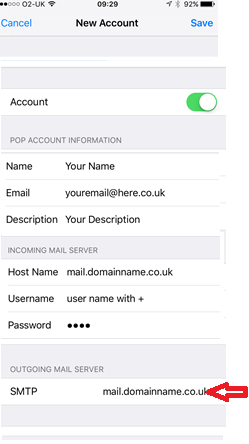
Now click on the primary server
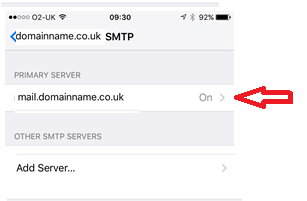
Check the settings look like this, then click ‘done’ and back.
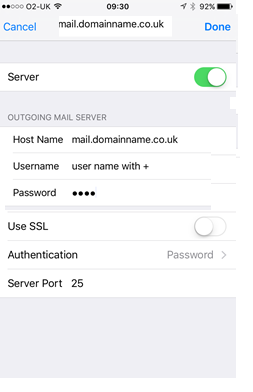
Scroll down to bottom of page to ‘advanced’ – check that your advanced settings look like this. You may find that your phone provider uses a different port to 110. If there is a different number please try that one first before changing to 110.